i'm relatively new to Xamarin and decided to try out Xamarin.Forms for my first Mobile App Project. However, i'm having trouble trying to display both the Flyout and TabBar at the same time. So i am here to ask, if, is it possible in the first place?
What I want to achieve is this:
- i have two TabBar Pages, "Trainer" and "Reference"
- I want the "Trainer" Page (and only this Page) to have a flyout menu when active (Hamburger button on upper left). This is because this Page have sub-pages in it like "Assembly", "Ethernet", and etc...
- the selected entry from the Flyout will then be loaded onto the Trainer TabBar Page (if possible too?)
Thank you.
Code Snippet from AppShell.xaml:
<TabBar>
<ShellContent Title="Trainer" Icon="icon_workstation.png" ContentTemplate="{DataTemplate local:TrainerPage}" />
<ShellContent Title="Reference" Icon="icon_resource.png" ContentTemplate="{DataTemplate local:ReferencePage}" />
</TabBar>
<FlyoutItem Title="PC Assembly" Icon="icon_wrench.png">
<ShellContent ContentTemplate="{DataTemplate local:AssemblyPage}" />
</FlyoutItem>
<FlyoutItem Title="Ethernet Wiring" Icon="icon_ethernet.png">
<ShellContent ContentTemplate="{DataTemplate local:EthernetWiringPage}" />
</FlyoutItem>
<FlyoutItem Title="OS Installer Maker" Icon="icon_usb.png">
<ShellContent ContentTemplate="{DataTemplate local:InstallerMakerPage}" />
</FlyoutItem>
<FlyoutItem Title="Windows Installation" Icon="icon_os.png">
<ShellContent ContentTemplate="{DataTemplate local:WindowsInstallPage}" />
</FlyoutItem>
<FlyoutItem Title="Windows (DHCP) Configuration" Icon="icon_settings.png">
<ShellContent ContentTemplate="{DataTemplate local:WindowsConfigurationPage}" />
</FlyoutItem>