I'm just getting started with a SwiftUI app and so the first thing I'm doing is getting my navigation set up.
I'm starting with a very simple TabBar using all default stuff, including SF Symbols for the icons.
struct ContentView: View {
var body: some View {
TabView {
ActivityView()
.tabItem {
Image(systemName: "house.fill")
Text("Activity")
}
DiscoverView()
.tabItem {
Image(systemName: "magnifyingglass")
Text("Discover")
}
MoreView()
.tabItem {
Image(systemName: "ellipsis")
Text("More")
}
}
}
}
It's rendering like this:
Why is the ellipsis not vertically centered? I thought one of the big selling points of SF Symbols is that they would all line up with each other.
I'm really confused.