I am currently developing a small app for oculus quest 2, using Unity. I've created a canvas, in which I've added a button and an InputField. By using the XR Interaction Toolkit, I am able to click on the button or the InputField with both of my controllers. However, it's still impossible to type anything into the InputField because when I click on it, any keyboard opens.
I've downloaded and explored the example project from git (https://github.com/Unity-Technologies/XR-Interaction-Toolkit-Examples) but I'm not using unity for a long time, so it looks impossible to find the settings (or script or anything else) that make it works.
Does anyone knows what should I do to open the keyboard when the InputField is clicked ? Also, will the text that I enter display in real time in the InputField ?
Thanks ! :)
EDIT : Apparently, it's not possible for the moment to use the oculus default keyboard, since the XRIT is not officially released.