I created a plot in rmarkdown which I am trying to recreate it with dynamic Parameters in shiny by using selectInPut. I am facing some issues due to String & non string type I guess which I am not able to figure out.
data available at: https://raw.githubusercontent.com/johnsnow09/covid19-df_stack-code/main/vaccination_data.csv
rmarkdown code & plot:
vaccination_data %>%
filter(date == max(date)) %>%
slice_max(order_by = total_vaccinations, n = 20) %>%
ggplot(aes(x = total_vaccinations,
y = fct_reorder(location, total_vaccinations),
col = continent)) +
geom_point() +
geom_errorbarh(height=0, size=1, aes(xmin=total_vaccinations, xmax=0)) +
scale_x_continuous(labels = unit_format(scale = 1e-6, unit = "M")) +
geom_vline(xintercept = 0, col = "midnightblue", lty = 2, size = 1) +
theme(
panel.grid.major = element_blank(),
legend.position = "NULL")
In above code I am trying to make total_vaccinations parameter as dynamic in shiny.
server.R:
output$top_vaccinating_countries <- renderPlot({
req(input$id_vaccination_top_country)
vaccination_data %>%
filter(date == max(date)) %>%
slice_max(order_by = input$id_vaccination_top_country, n = 20) %>%
ggplot(aes(x = input$id_vaccination_top_country,
y = fct_reorder(location, input$id_vaccination_top_country),
col = continent)) +
geom_point() +
geom_errorbarh(height=0, size=1,
aes(xmin=as.numeric(!! sym(input$id_vaccination_top_country)) ,
xmax=0)) +
# scale_x_continuous(labels = unit_format(scale = 1e-6, unit = "M")) +
geom_vline(xintercept = 0, col = "midnightblue", lty = 2, size = 1) +
scale_color_tableau() +
theme(
panel.grid.major = element_blank(),
legend.position = "top",
legend.direction = "horizontal")
})
ui:
column(4, style = "border: 1px solid gray;",
selectInput(inputId = "id_vaccination_top_country",
label = "Select Vaccination Parameter",
choices = c("total_vaccinations",
"total_vaccinations_per_hundred",
"people_vaccinated",
"people_vaccinated_per_hundred"),
selected = "total_vaccinations"),
plotOutput("top_vaccinating_countries", height = "570px")
)
I have tried various combinations of (!! sym(input$)) but it didn't work. Even tried varSelectInput but that gives another error if I do:
varSelectInput(
data = (vaccination_data %>% select(total_vaccinations, people_vaccinated))
UPDATE ui:
library(shiny)
library(shinydashboard)
library(shinythemes)
library(highcharter)
library(streamgraph)
# library(thematic)
#
# thematic_shiny(font = "auto")
# Define UI for application
shinyUI(fluidPage(
theme=shinytheme("lumen"),
themeSelector(),
navbarPage(
title = "Covid19 Dashboard",
id = "Covid19_Dashboard",
tabPanel("Global Cases Status",
# Application title
titlePanel("Global level"),
fluidRow(
style = "border: 1px solid gray;",
column(4, style = "border: 1px solid gray;",
plotOutput("top_CFR_countries", height = "650px")),
column(4, style = "border: 1px solid gray;",
plotOutput("top_testing_countries", height = "650px")
),
column(4, style = "border: 1px solid gray;",
selectInput(inputId = "id_vaccination_top_country",
label = "Select Vaccination Parameter",
choices = c("total_vaccinations",
"total_vaccinations_per_hundred",
"people_vaccinated",
"people_vaccinated_per_hundred"),
selected = "total_vaccinations"),
plotOutput("top_vaccinating_countries", height = "570px")
)
)
) # navbarpage
) # fluid page
) # shiny ui