I am trying to implement VSCode extension which provides some task. I followed what is described here Extension API - Task Provider - Build Task example (except problem matchers, I don't need them) in vscode extension generated by yo. The extension gets activated when I click on Terminal -> Run Task. I see in the list exampleProvider folder, but if I click on it, it is empty. From what I know, everything is on its place. I must be missing some piece of the puzzle. Google revealed only similar unanswered problem. Could you, please help? You can see my sample code here: https://github.com/prqek/taskprovider_test
Thank you
P.