I want the following output to get aligned properly in the form of a table:
My attempt: I created a class with member function(a function to display the products available in a store) and member variables. Then in the main function I initialized all the member variables and passed control to the user defined function to provide the output. I have provided some code snippets to support my idea.
class product
{
public:
//Characteristics of products
string batchid;
string dateofmanu; //dd-mm-yy format
string name;
float rate;
int quantity;
//User-defined functions
void add_products();
void mod_products();
void del_products();
void display_productdetails();
};
Initializing in the main function:
int main()
{
//Initially we have 5 products
p[0].batchid = "Bc11256";
p[0].dateofmanu = "08-01-2021";
p[0].name = "Parle-G";
p[0].rate = 25;
p[0].quantity = 100;
p[1].batchid = "Ad12506";
p[1].dateofmanu = "16-01-2021";
p[1].name = "Sun-Flakes";
p[1].rate = 58;
p[1].quantity = 25;
p[2].batchid = "Af10325";
p[2].dateofmanu = "25-01-2021";
p[2].name = "Lays-Blue(PartyPack)";
p[2].rate = 40;
p[2].quantity = 100;
p[3].batchid = "Yk63785";
p[3].dateofmanu = "12-02-2021";
p[3].name = "Denim T-shirt(M)";
p[3].rate = 500;
p[3].quantity = 50;
p[4].batchid = "Bc11256";
p[4].dateofmanu = "08-01-2021";
p[4].name = "Parle-G";
p[4].rate = 25;
p[4].quantity = 100;
p[4].batchid = "Hj16254";
p[4].dateofmanu = "19-02-2021";
p[4].name = "Tupperware WaterBottle(500ml)";
p[4].rate = 125;
p[4].quantity = 15;
}
Then passing control to the required user defined member function:
cout<<"The products available in the store are:\n";
cout<<setw(15)<<"\t\tProduct Name"<<setw(30)<<"BatchID"<<setw(30)<<"DateOfManufacturing"<<setw(15)<<"Rate"<<setw(10)<<endl;
for(i=0;i<5;i++)
p[i].display_productdetails();
User defined function to display content to user:
void product::display_productdetails()
{
cout<<setw(15)<<"\t"<<this->name<<setw(30)<<this->batchid<<setw(30)<<this->dateofmanu<<setw(30)
<<this->rate<<endl;
}