Currently my team is working on same .json file, one colleague is inserting a code just on the same line which I also inserted the code (e.g.)
My Colleague added:
line30: "it": "Nuovo Progetto"
I added:
line30: "es": "Nuevo Proyecto"
 Visual Studio is taking the line29 also as a change, but this is not true because nobody make any change on this line. By trying to resolve the merge conflict and clicking on "Take Incoming" and "Take Current" line 29 is added on the bottom window:
Visual Studio is taking the line29 also as a change, but this is not true because nobody make any change on this line. By trying to resolve the merge conflict and clicking on "Take Incoming" and "Take Current" line 29 is added on the bottom window:
 How can I say to VStudio, that I want to keep the content of the line 30 from both (Incoming and current) sides? I want to avoid that the string "jp": "新規プロジェクト", appears twice.
How can I say to VStudio, that I want to keep the content of the line 30 from both (Incoming and current) sides? I want to avoid that the string "jp": "新規プロジェクト", appears twice.