I don't understand why SwiftUI NavigationLink's isActive behaves as if it has it's own state. Even though I pass a constant to it, the back button overrides the value of the binding once pressed.
Code:
import Foundation
import SwiftUI
struct NavigationLinkPlayground: View {
@State
var active = true
var body: some View {
NavigationView {
VStack {
Text("Navigation Link playground")
Button(action: { active.toggle() }) {
Text("Toggle")
}
Spacer()
.frame(height: 40)
FixedNavigator(active: active)
}
}
}
}
fileprivate struct FixedNavigator: View {
var active: Bool = true
var body: some View {
return VStack {
Text("Fixed navigator is active: \(active)" as String)
NavigationLink(
destination: SecondScreen(),
// this is technically a constant!
isActive: Binding(
get: { active },
set: { newActive in print("User is setting to \(newActive), but we don't let them!") }
),
label: { Text("Go to second screen") }
)
}
}
}
fileprivate struct SecondScreen: View {
var body: some View {
Text("Nothing to see here")
}
}
This is a minimum reproducible example, my actual intention is to handle the back button press manually. So when the set inside the Binding is called, I want to be able to decide when to actually proceed. (So like based on some validation or something.)
And I don't understand what is going in and why the back button is able to override a constant binding.