I want to filter a table and show only relevant data based on selection of points in a chart.
I am trying to use event_data to filter the table using plotly and shiny.
I copied this example from the official book link
This does not render or show me the customdata on my pc, however it works on the link given in the book.
link to the shiny vis
library(shiny)
library(plotly)
ui <- fluidPage(
radioButtons("plotType", "Plot Type:", choices = c("ggplotly", "plotly")),
plotlyOutput("plot"),
verbatimTextOutput("hover"),
verbatimTextOutput("click"),
verbatimTextOutput("brushing"),
verbatimTextOutput("selecting"),
verbatimTextOutput("brushed"),
verbatimTextOutput("selected")
)
server <- function(input, output) {
nms <- row.names(mtcars)
output$plot <- renderPlotly({
p <- if (identical(input$plotType, "ggplotly")) {
ggplotly(ggplot(mtcars, aes(x = mpg, y = wt, customdata = nms)) + geom_point())
} else {
plot_ly(mtcars, x = ~mpg, y = ~wt, customdata = nms)
}
p %>%
layout(dragmode = "select") %>%
event_register("plotly_selecting")
})
output$hover <- renderPrint({
d <- event_data("plotly_hover")
if (is.null(d)) "Hover events appear here (unhover to clear)" else d
})
output$click <- renderPrint({
d <- event_data("plotly_click")
if (is.null(d)) "Click events appear here (double-click to clear)" else d
})
output$brushing <- renderPrint({
d <- event_data("plotly_brushing")
if (is.null(d)) "Brush extents appear here (double-click to clear)" else d
})
output$selecting <- renderPrint({
d <- event_data("plotly_selecting")
if (is.null(d)) "Brush points appear here (double-click to clear)" else d
})
output$brushed <- renderPrint({
d <- event_data("plotly_brushed")
if (is.null(d)) "Brush extents appear here (double-click to clear)" else d
})
output$selected <- renderPrint({
d <- event_data("plotly_selected")
if (is.null(d)) "Brushed points appear here (double-click to clear)" else d
})
}
shinyApp(ui, server)
I am not sure what is wrong with my instance of R. Given below is my session info. Any advise on what could be the problem ?
sessionInfo()
R version 4.0.2 (2020-06-22)
Platform: x86_64-w64-mingw32/x64 (64-bit)
Running under: Windows 10 x64 (build 18363)
Matrix products: default
Random number generation:
RNG: Mersenne-Twister
Normal: Inversion
Sample: Rounding
locale:
[1] LC_COLLATE=English_United States.1252 LC_CTYPE=English_United States.1252
[3] LC_MONETARY=English_United States.1252 LC_NUMERIC=C
[5] LC_TIME=English_United States.1252
attached base packages:
[1] stats graphics grDevices utils datasets methods base
other attached packages:
[1] reprex_0.3.0 shiny_1.6.0 plotly_4.9.3 ggplot2_3.3.3
loaded via a namespace (and not attached):
[1] tinytex_0.26 tidyselect_1.1.0 xfun_0.22 bslib_0.2.4 purrr_0.3.4
[6] colorspace_1.4-1 vctrs_0.3.6 generics_0.1.0 htmltools_0.5.1.1 viridisLite_0.3.0
[11] yaml_2.2.1 rlang_0.4.10 pillar_1.4.7 later_1.1.0.1 jquerylib_0.1.3
[16] glue_1.4.2 withr_2.4.1 DBI_1.1.1 lifecycle_1.0.0 munsell_0.5.0
[21] gtable_0.3.0 htmlwidgets_1.5.3 evaluate_0.14 labeling_0.4.2 knitr_1.31
[26] callr_3.5.1 fastmap_1.0.1 ps_1.3.4 httpuv_1.5.4 crosstalk_1.1.1
[31] Rcpp_1.0.5 clipr_0.7.0 xtable_1.8-4 scales_1.1.1 promises_1.1.1
[36] DT_0.17 cachem_1.0.4 jsonlite_1.7.1 fs_1.5.0 mime_0.9
[41] digest_0.6.25 processx_3.4.4 dplyr_1.0.3 grid_4.0.2 cli_2.3.0
[46] tools_4.0.2 magrittr_2.0.1 sass_0.3.1 lazyeval_0.2.2 tibble_3.0.3
[51] whisker_0.4 crayon_1.4.1 tidyr_1.1.2 pkgconfig_2.0.3 ellipsis_0.3.1
[56] rsconnect_0.8.17 data.table_1.13.0 assertthat_0.2.1 rmarkdown_2.7 httr_1.4.2
[61] R6_2.5.0 compiler_4.0.2
Created on 2021-04-12 by the reprex package (v0.3.0)