Hi, How to get AutoCAD drawing object property(Geometry) using .NET API. If, I get the property After I need to store property value in my database.
I don't know How to store Autocad object Information in an SQL database.
I need Autocad to .net API sample videos link.
I need Autocad to database connection sample videos link.
My API Code:
public class Class1
{
[CommandMethod("ListLayers")]
#region Test
public static void ListLayers()
{
Document document = Application.DocumentManager.MdiActiveDocument;
Database database = document.Database;
using (Transaction transaction = database.TransactionManager.StartTransaction())
{
BlockTable blockTable = transaction.GetObject(database.BlockTableId, OpenMode.ForRead) as BlockTable;
foreach (ObjectId blockTableObjectId in blockTable)
{
BlockTableRecord blockTableRecord = transaction.GetObject(blockTableObjectId, OpenMode.ForRead) as BlockTableRecord;
document.Editor.WriteMessage("\n Block Name:" + blockTableRecord.BlockEndId);
object acadobj = blockTableRecord.AcadObject;
Type type = acadobj.GetType();
PropertyInfo[] propertyInfos = type.GetProperties();
foreach (var propertyInfo in propertyInfos)
{
}
}
LayerTable layerTable = transaction.GetObject(database.LayerTableId, OpenMode.ForRead) as LayerTable;
foreach (ObjectId layerObjectId in layerTable)
{
LayerTableRecord layerTableRecord = transaction.GetObject(layerObjectId, OpenMode.ForRead) as LayerTableRecord;
document.Editor.WriteMessage("\n Layer Name: " + layerTableRecord.Name);
}
transaction.Commit();
}
}
#endregion
}