How to fade the border of an image shown below or how can achieve it? Any help would be appreciated
Asked
Active
Viewed 1,119 times
1 Answers
1
You can use React Native Linear Gradient library for achieving this.
The API is very simple, e.g.
<LinearGradient
colors={['rgba(192,32,64,0.9)', 'transparent']}
style={{position: 'absolute', left: 0, right: 0, bottom: 0, height: 200}}
start={{x:0, y:1.0}}
end={{x: 0, y: 0}}
/>
Please, see my Expo Snack example for details: https://snack.expo.io/@zvona/linear-gradient.
Samuli Hakoniemi
- 18,740
- 1
- 61
- 74
-
1Note that: a) this library does not support radial gradients, which seems to be what OP has in mind based on the image, and b) using 'transparent' might mean the gradient will fade towards transparent black on iOS (see [README](https://github.com/react-native-linear-gradient/react-native-linear-gradient#transparent-gradient) - I do not see this happening in the snack version, though) – Marek Lisik Apr 12 '21 at 10:14