I'm relatively new to working with databases and I'm having trouble with Azure Data Studio (v1.25.1) not displaying how many rows are being affected with UPDATE statements. I need to make some small changes to PostgreSQL databases in my day to day work role, and due to my lack of experience I want to be very cautious to avoid updating every row in the table.
When I run a simple SELECT statement, the messages pane displays how many rows were affected by my statement.
However, when I run an update statement, I'm not being provided any information on how many rows were affected.
I'm using transactions to ensure I catch any mistakes, but without any information being provided as to how many rows were affected, it's difficult to identify if I've made a mistake.
I've seen solutions using GET DIAGNOSTICS, but I'm not working with PL/pgSQL and so this won't work. I've looked for issues on the official Postgres extension github page (https://github.com/microsoft/azuredatastudio-postgresql) but can't find anything.
I'm not sure if this is an issue specific to Postgres, or if this is just an issue with Azure Data Studio.
If anyone could shed some light onto how to make sure this information displays then I'd be incredibly grateful.
I'm also new to stack overflow, and so please correct me if I've made any faux pas.
OS: Ubuntu 20.04
Azure-data-studio: v1.25.1
Postgres-extension: v0.2.7