I can't figure out how to display data from input onclick event.
Data come from inputs of the users (name of a book).
At each click on the submit button I want to display this book name to the right of the screen and in a organized way (for instance 3 columns and once the 3 columns are with a specific data then I it continues in a new row).
I need it for a directory webapp that display book and text.
I'm stuck for a long time and impossible to figure out how...
For me explanation : once I click on submit I want the book to be displayed on the left. Once we have 3 books on the left (so three submit), I want the other books to be display below and each time we reach 3 books a new row is created.
Thank you for your help :)
Mohamed Lamine.