I need to change the navbar link color when I'm navigating through my Razor-Pages. I tried to use JavaScript, but it seems that the pages are getting rerendered every time when I go to another page and I'm not able to toggle my elements.
Here is what I have tried so far:
Nav bar links
<div class="navbar-collapse collapse d-sm-inline-flex justify-content-between ml-5">
<ul class="navbar-nav flex-grow-1">
<li class="nav-item">
<a class="nav-link active-link" asp-area="" asp-page="/Index">Home</a>
</li>
<li class="nav-item">
<a class="nav-link" asp-area="" asp-page="/Privacy">Privacy</a>
</li>
<li class="nav-item">
<a class="nav-link" asp-page="/Movies/Index">Movies</a>
</li>
<li class="nav-item">
<a class="nav-link" asp-page="/Genres/Index">Genres</a>
</li>
</ul>
</div>
site.js
const links = document.querySelectorAll('.nav-link');
let currentActive = document.querySelector('.active-link');
const changeClass = (e) => {
//e.preventDefault();
currentActive.classList.remove('active-link');
e.target.classList.add('active-link');
};
links.forEach((el) => el.addEventListener('click', changeClass));
Here I save the current active link in my js and when I navigate to another page, the page gets rerendered and my js file is reloaded again so that the value that I have previously is set back to the default active link.
I found one possible solution, but it seems to be a bit of hard-coding and working around, I believe there should be a better way.
P.S. Ideally, a solution using JavaScript would be best, however, I'm not sticking to anything here.