I'm using iGrid.NET.
If the columns are bigger than the available space, a scrollbar is shown:
Now when I click on a column which is partly outside the visible area, the clicked column is shown at the left start:
I know it's unusual, but I would like the scrollbar to stay exactely where it is. I want to have col 1 shown on the left.
How could I do this?