I am using react-native-image-picker to take image.
Below is the code for this:
const chooseImage = () => {
ImagePicker.launchCamera(
{
mediaType: 'photo',
includeBase64: false,
maxHeight: 1000,
maxWidth: 1000,
quality: 0.5,
cameraType: 'front',
},
(response) => {
console.log(response);
if (response.didCancel) {
console.log('User cancelled image picker');
} else if (response.error) {
console.log('ImagePicker Error: ', response.error);
} else if (response.customButton) {
console.log('User tapped custom button: ', response.customButton);
} else {
console.log(response);
}
},
);
};
<TouchableOpacity onPress={chooseImage}>
<Text style={styles.title}>Selfie Screen</Text>
</TouchableOpacity>
In console I am getting output as:
{height: 1000, uri: "content://com.tericsofttask.imagepickerprovider/ca…lib_temp_12aafb95-496e-4796-a6d8-8f29eaa3b78f.jpg", width: 750, fileName: "rn_image_picker_lib_temp_12aafb95-496e-4796-a6d8-8f29eaa3b78f.jpg", type: "image/jpeg", …}
fileName: "rn_image_picker_lib_temp_12aafb95-496e-4796-a6d8-8f29eaa3b78f.jpg"
fileSize: 11569
height: 1000
type: "image/jpeg"
uri: "content://com.tericsofttask.imagepickerprovider/cacheDir/rn_image_picker_lib_temp_12aafb95-496e-4796-a6d8-8f29eaa3b78f.jpg"
width: 750
__proto__: Object
Now I want to display the image taken on screen. But I am not able to figure it out. I don't want to open gallery and then choose image. I want to display the image on screen instantly. Please help
EDIT I made few changes :
const chooseImage = () => {
ImagePicker.launchCamera(
{
// ....Same as previous
},
(response) => {
// ... Same as previous
} else {
let source = response.uri;
setImageSource(source);
console.log("imgSrc: ", imageSource);
}
},
);
};
Console output:
imgSrc: content://com.tericsofttask.imagepickerprovider/cacheDir/rn_image_picker_lib_temp_c61dd0cc-2a46-4987-af5d-2b21ac87548b.jpg
Then I tried to show that on my screen:
<View style={styles.container}>
<TouchableOpacity onPress={chooseImage}>
<Text style={styles.title}>Selfie Screen</Text>
</TouchableOpacity>
<Image
source={{ uri: imageSource }}
style={styles.imageBox}
resizeMode='contain'
/>
</View>
But nothing appears on the screen.