I have a simple TextField widget like this
TextField(
obscureText: widget.placeholder == "Password" ? _isHidePassword : false,
decoration: InputDecoration(
hintText: "${widget.placeholder}",
hintStyle: TextStyle(
color: Colors.grey,
),
// labelText: "${widget.placeholder}",
// labelStyle: TextStyle(color: greenMain),
),
)
and it gives the result like this picture:
is there a way to change the blue color into another? like red or green one ?