I am trying to pull the audit history of a specific account as demonstrated by an example here:
I specifically need to pull all the results for the Changed Field called Credit Limit.
In order to do this, I have the following code in C#:
using Microsoft.Crm.Sdk.Messages;
using Microsoft.Xrm.Sdk;
using Microsoft.Xrm.Sdk.Client;
using Microsoft.Xrm.Sdk.Query;
using Microsoft.Xrm.Tooling.Connector;
using System;
using System.Collections.Generic;
using System.Linq;
using System.Text;
using System.Threading.Tasks;
namespace PowerApps.Samples
{
public partial class SampleProgram
{
[STAThread] // Added to support UX
static void Main(string[] args)
{
CrmServiceClient service = null;
service = SampleHelpers.Connect("Connect");
if (!service.IsReady)
Console.WriteLine("No Connection was Made.");
Console.WriteLine("Connected");
//Create a new RetrieveAttributeChangeHistoryRequest
RetrieveAttributeChangeHistoryRequest req = new RetrieveAttributeChangeHistoryRequest();
//Set the target Entity
req.Target = new EntityReference("new_case", new Guid("468f8db5-4f98-eb11-57ee-0006ffc2587a"));
//Set the attribute you want to retrieve specifically
req.AttributeLogicalName = "credit_limit";
//Execute the request against the OrgService
RetrieveAttributeChangeHistoryResponse resp = (RetrieveAttributeChangeHistoryResponse)service.Execute(req);
AuditDetailCollection details = resp.AuditDetailCollection;
Console.WriteLine("Before the loop");
//Iterate through the AuditDetails
foreach (var detail in details.AuditDetails)
{
Console.WriteLine("Inside the loop");
//Important: the AuditDetailCollection.AuditDetails doesn’t always contain the type of AttributeAuditDetail, so make sure it is of correct type before casting
if (detail.GetType() == typeof(AttributeAuditDetail))
{
AttributeAuditDetail attributeDetail = (AttributeAuditDetail)detail;
String oldValue = "(no value)", newValue = "(no value)";
if (attributeDetail.OldValue.Contains("credit_limit"))
Console.WriteLine("old value: "+oldValue);
oldValue = attributeDetail.OldValue["credit_limit"].ToString();
if (attributeDetail.NewValue.Contains("credit_limit"))
Console.WriteLine("new value: "+newValue);
newValue = attributeDetail.NewValue["credit_limit"].ToString();
//TODO: Use the old value and new value in the Business Logic
}
}
Console.WriteLine("After the loop");
Console.ReadLine();
}
}
}
What happens is that I get the following result in the command line:
Connected
Before the loop
Inside the loop
old value: (no value)
new value: (no value)
Inside the loop
And then it breaks on exception, telling me in Visual Studio that
System.Collections.Generic.KeyNotFoundExemption: The given key was not present in the dictionary.
Can someone clarify what it is that I am doing wrong and what I can do to fix it?