I'm trying to make a "very simple" syntax highlight for "cottle" (which is a script language used in a text-to-speech app dedicated to Elite:Dangerous). All i want (at least at the beginning) is to have three different colours: Comments, "non-strings", and strings.
I started trying with the ST3 wiki, youtube tutorials, questions here.... but i can't sort out how to do it, 'cause the way the language work. I'll try to show you an example
{ everything_between_a_pair_of_brackets_is_code }
everything outside all pairs of bracket is a string {_ and this is a comment. It begins with "_" and ends at the closing bracket }
{ This_is_code("but this is a string")
This_is_still_code("this is also a string {but_this_is_code(\"and a string\")} and this the end of the string")
}
My problem is how to define this kind of "nidification" in my cottle.sublime-syntax file. I managed to get the comment, but only the first one.
- EDIT -
This is a real script:
{event.item}
{if event.repairedfully:
fully repaired
|else:
partially repaired
{Occasionally(2,
cat(
OneOf("to ", "at "),
Humanise(event.health * 100),
" percent functionality"
)
)}
}
{Occasionally(2,
cat(OneOf(", ", "and is"), " ready for re-activation")
)}.
The output of this script could be "Engine module fully repaired." or "Engine module partially repaired, and is ready for re-activation."
Please note the last dot of the phrase, which in the code is after the last bracket.
This is another sample, with strings passed to functions inside other strings:
{OneOf("{ShipName()} has", "")}
{OneOf("left supercruise", "{OneOf(\"entered\", \"returned to\", \"dropped to\")} normal space")}
My question is: how sublime-syntax files handle this kind of nidification?