I'm creating a simple PDF using iText7 (C#) but I need it to be printed at exactly the right size. Here's my code:
PdfWriter writer = new PdfWriter("output.pdf");
PdfDocument pdf = new PdfDocument(writer);
pdf.SetDefaultPageSize(iText.Kernel.Geom.PageSize.LETTER);
var page = pdf.AddNewPage();
page.SetCropBox(new iText.Kernel.Geom.Rectangle(36, 36, 7.5f * 72, 10 * 72));
PdfCanvas canvas = new PdfCanvas(page);
canvas.SetStrokeColor(ColorConstants.BLACK).SetLineWidth(3);
canvas.MoveTo(36, 36);
canvas.LineTo(36, 36 + 72); // Draw a line 1 inch long
canvas.LineTo(36 + 72, 36 + 72); // Draw a second line, perpendicular to the first, also 1 inch long
canvas.ClosePathStroke();
pdf.Close();
If I right-click the resulting PDF and select "Print", my triangle is off the bottom of the page.
When I open the resulting PDF in the PDF program I'm using (PDF Architect), it gives me a few options:
If I just click "Print", it gives me lines that are 1 1/16" long and start about 1/8" from the edge of the page, so by default PDF Architect seems to be taking the contents of my crop box and expanding it to the maximum page availability.
If I click on "Fit" before clicking "Print", that results in the desired output - lines 1" long, starting 1/2" from each side of the page. That works but is error-prone - too easy to forget to click "Fit" every time.
Is there a way to generate a PDF that contains information that says "I'm targeting this document at letter size, but I'm staying 1/2" away from all the edges, so when you print, if the printer has margins <= 1/2 inch you should be fine, and just print it exactly how I've described without any shrinking or enlarging"?