Is there a way to specify watch list using config files instead of command line?
Command line method in nodemon's doc:
I attempted to use a nodemon.json config file with the following:
{
"ext": ["js", "json", "hbs", "html"]
}
Returned an 'extension.match' error.
Then I tried to add the config to package.json with the below:
{...
"nodemonConfig": {
"ext": ["js", "json", "hbs", "html"]
}
...}
Also same error.
I have a feeling both approaches are on the right track, but I'm missing something.