I am running into a strange issue with including libraries in the lib folder.
Project details:
- ESP32 with Arduino Framework
- Trying to get the Adafruit HX8357D LCD to work
What I have done:
Please see the picture attached. I have included all the libraries that I should need. When I compile I run into the "No such file or directory error. I have clearly included the "Adafruit_I2CDevice.h" file in the lib folder under its master folder. But the compiler does not see it. Why?
If I move all the .h and .cpp files in the Adafruit_BusIO-master folder to Adafruit_GFC-Librari-master folder then the "fatal error: Adafruit_I2CDevice.h no such..." error just changes to a different file that is located in the lib folder.
This means there is a deeper issue here with the linker.
Does anyone know why it is doing this? I have not in the past had issues with including files located in the lib folder into various other sources.