I am trying to segment the blue components from a set of images. In most images where blue components have a large spread, otsu thresholded image works properly well. However, for images where blue components are minimal, the results are not ok and seems to include the non-relevant sections. Example below:
Are there ways to improve the otsu thresholding such that only relevant parts are segmented but not necessarily making the other images suffer?
I already tried global and adaptive thresholding but otsu particularly captured betters which however included unnecessary details.
Here's the code:
l_image = remove_background(image)
l_image = cv2.cvtColor(l_image, cv2.COLOR_BGR2GRAY)
ret1,th1 = cv2.threshold(l_image,0,255,cv2.THRESH_BINARY+cv2.THRESH_OTSU)
mask = (th1 != 255)
sel = np.ones_like(image)
sel[mask] = image[mask]
sel = cv2.cvtColor(sel, cv2.COLOR_HSV2BGR)
#we simply set these channels to 0 to remove excess background
sel[:,:,1] = 0
sel[:,:,2] = 0