I just started to use Firebase Translate Extension to hopefully translate all the content on my app to several languages. However in the demo I saw and docs, I didn't see anything on how you can add more than one field? I'm assuming you can translate more than one. Anyone have experience with the Translate Text extension. Also, would like to know your overall experience with it so far. I believe the extension has only been out a few months. Cheers
Asked
Active
Viewed 189 times
0
-
It looks like you posted an overlapping question on https://github.com/firebase/extensions/issues/634, so let's link them together. – Frank van Puffelen Apr 09 '21 at 03:35
1 Answers
1
If you want more than one field translated, you can install the extension multiple times. Each installation can point to the same collection, but with a different input field and output field name.
Frank van Puffelen
- 565,676
- 79
- 828
- 807
-
Thanks. This is what I ended up doing. I wish the UX was a little more intuitive though. I put a request feature for having an add extension button in the main extension page. I also wish that intead of having to create multiple extensions that the User can create one if the path is the same. Also adding labels to the extension would be a nice visual cue to the User as to which this extension is for. – nonoumasy Apr 10 '21 at 02:55
-