I'm using Azure Databricks with a custom configuration that uses vnet injection and I am unable to start a cluster in my workspace. The error message being given is not documented anywhere in microsoft or databricks documentation meaning I am unable to diagnose the reason why my cluster is not starting. I have reproduced the error-message below:
Instance ID: [redacted]
Azure error message:
Instance bootstrap failed.
Failure message: Cloud Provider Failure. Azure VM Extension stuck on transitioning state. Please try again later.
VM extension code: ProvisioningState/transitioning
instanceId: InstanceId([redacted])
workerEnv: workerenv-6662162805421143
Additional details (may be truncated): Enable in progress
Although it says "Please try again later" I have been trying this all day and getting the same message, leading me to think this error message is not descriptive and there is something else really going on.
Does anyone have ideas on what the issue could be?