Literally have read and tried all solutions in Stackoverflow to no avail.
I am trying to get the value of different Dropdownlists genereated from a Repeater and another one just generated on the go, plain and simple.
<asp:Content ID="Content2" ContentPlaceHolderID="ContentPlaceHolder1" runat="server">
I am trying to get all the selectedValue's of all the dropdownLists genereated thru Repeater and the one that is plain and simply there.
<asp:DropDownList ID="reasonFamily" runat="server">
<asp:ListItem Enabled="true" Text="--------" Value="-1"></asp:ListItem>
<asp:ListItem Text="Option 1" Value="1"></asp:ListItem>
<asp:ListItem Text="Option 2" Value="2"></asp:ListItem>
which looking in the front end, I am getting something like...
<select name="ctl00$ContentPlaceHolder1$reasonFamily" id="ContentPlaceHolder1_reasonFamily">
Which looks good, since I did a button and tried to get this value...
DropDownList ctr = Page.FindControl("Content2").FindControl("reasonFamily") as DropDownList;
TextBox.Text = ctr.SelectedValue;
I could just get the value of reasonFamily.SelectedValue and get finished with... But the problem is, there is another section with a repeater that creates several DropDownList and I need to find all of them and get all their values and Send them to the DB. The DropDownList is all nested in...
<asp:Repeater ID="repStudents" runat="server">
<asp:DropDownList ID="reasonStd" runat="server">
<asp:ListItem Enabled="true" Text="--------" Value="-1"></asp:ListItem>
<asp:ListItem Text="Option 1" Value="1"></asp:ListItem>
<asp:ListItem Text="Option 2" Value="2"></asp:ListItem>
I tried getting finding all of the dropdownlist, but all I get is NULL.
UPDATE: I was able to get the one that is not in the Repeater, but other still eludes me, even tho I have almost tried all the possible choices.
<select name="ctl00$ContentPlaceHolder1$reasonFamily" id="ContentPlaceHolder1_reasonFamily"> // This I was able to access with:
DropDownList ctr = this.Master.FindControl("ContentPlaceHolder1").FindControl("reasonFamily") as DropDownList;
<select name="ctl00$ContentPlaceHolder1$repStudents$ctl01$reasonStd" id="ContentPlaceHolder1_repStudents_reasonStd_1"> //This I could not. Tried all of this:
DropDownList ctr = this.Master.FindControl("ContentPlaceHolder1").FindControl("reasonStd_1") as DropDownList;
DropDownList ctr = this.Master.FindControl("ContentPlaceHolder1").FindControl("repStudents").FindControl("reasonStd_1") as DropDownList;
DropDownList ctr = this.Master.FindControl("ContentPlaceHolder1").FindControl("repStudents")FindControl("reasonStd").FinControl("1") as DropDownList;