I have a test harness in a project that was created in VS2013 (Framework 4.5). To test things out for VS2019, I added a local function (from C# 7). The project still targets 4.5, yet it compiles and runs without any errors. This isn't good - I want people to be able to go and edit in VS2013 if that's the version they got. Tell me I'm missing something simple here.
static void Main(string[] args) { string LocalFunction() { return "yeah, im local, dude."; } Console.WriteLine(LocalFunction()); Console.ReadKey(); }