I have implemented the custom-mfa-totp sample. I have defined a custom policy which allows to reset the QR code. Everything works fine.
Now I need to let's say connect the two policies. Let' assume the following scenario:
- User signs up to my B2C
- User signs in, it has to install the authentication app in order to get the verify code
- User is signed in
- Month later the User has to reinstall the app (for an unknown reason). If he goes to the login, a verify code is requested:
My idea is to add a sort of link in order to open the other policy to reset the QR code. In the documentation I have seen the possibility to add Actions, but I have not been able to figure out how. Any hint?
I already added it:
But in order to redirect in a right way, i need the parameters from the previous page, such as ´client_Id´ and redirect_url.