I have one column name as df['Air temperature'] (datatype-float64)
I want to convert this column into normal distribution so i can use imperical rule to find 95,99% CI. or any other approach is also fine to find 95%,995 of CI.
zi=df['Air_temperature']
from sklearn.preprocessing import MinMaxScaler
min_max=MinMaxScaler()
df_minmax=pd.DataFrame(min_max.fit_transform(zi))
df_minmax.head()
I tried this code but im getting [Expected 2D array, got 1D array instead: error ] even i applied Reshape operation still Im getting errors. please suggest me any approach to convert data into Normal distribution or stand normal distribution & find the CI