I am very new to java and spring boot. I just need to understand a code in spring boot and for that I am trying to install STS.I tried downloading STS from the site https://spring.io/tools#suite-three which is for windows 64 bit, However, I am not able to extract the jar file and it is seen as below and not the actual file.
I understand the pre requisite for installing STS is java 1.8 which I did the below

I also added PATH same as CLASSPATH
still not able to extract STS.
Can anyone help please?