When I try to add a new HTML or JSP file to my Spring Boot project, I can't see wizards for these file types. They do not appear in the wizard list. Is it a version related bug or do I have to add these wizards manually?
My current STS version: 4.10.0.RELEASE (Build Id: 202103111225)