I'm building a personal apple watch app, and I've just wrapped my head around complications. I've managed to get mine to display with the proper data, but the View is not aligning on the screen as I would like it.
The stacks are aligning in the center with dynamic widths. The text is also centre aligned.
I tried editing the text with .multilineTextAlignment but that didn't change anything.
I have mocked up the expected alignment below:
The red box is a HStack with an image that is always 60x56 pixels.
I want this to be left aligned, which seems to be working so far.
I also want it to be centered vertically in the view, but I'm not sure if it is even possible.
The pink box is a VStack of text.
This text should be left aligned, but I can't get that to work.
The blue box is the encompassing HStack
Here is my code for this complication (I've just realized I've given the template code with images of a real example, but it should be understandable):
struct ComplicationViewTemplate: View {
var body: some View {
HStack {
HStack {
Image("0i")
.aspectRatio(contentMode: .fit)
}.frame(width: 60, height: 56, alignment: .leading)
VStack {
Text("Egg")
.font(.body)
.bold()
Text("0 steps")
.font(.caption)
Text("Level 01")
.font(.caption)
}
}
}
}
If it helps, since this app is only for me, it's only ever going to be on a Series 5 44mm watch, so items wouldn't have to be dynamic for other watch sizes.
Summary of questions:
- Is it possible to vertically centre a
HStackinside anotherHStack - Is it possible to left-align text inside of a
VStack
Thanks for any help!