TL;DR - The issue
I have an mplfinance plot based on a pandas dataframe in which the indices are in Georgian calendar format and I need to have them displayed as Jalali format.
My data and code
My data looks like this:
open high low close
date
2021-03-15 67330.0 69200.0 66870.0 68720.0
2021-03-16 69190.0 71980.0 69000.0 71620.0
2021-03-17 72450.0 73170.0 71700.0 71820.0
2021-03-27 71970.0 73580.0 70000.0 73330.0
2021-03-28 73330.0 73570.0 71300.0 71850.0
... ... ... ... ...
The first column is both a date and the index. This is required by mplfinance plot the data correctly;
Which I can plot with something like this:
import mplfinance as mpf
mpf.plot(chart_data.tail(7), figratio=(16,9), type="candle", style='yahoo', ylabel='', tight_layout=True, xrotation=90)
Where chart_data is the data above and the rest are pretty much formatting stuff.
What I have now
My chart looks like this:
However, the I need the dates to look like this: 1400-01-12. Here's a table of equivalence to further demonstrate my case.
2021-03-15 1399-12-25
2021-03-16 1399-12-26
2021-03-17 1399-12-27
2021-03-27 1400-01-07
2021-03-28 1400-01-08
What I've tried
Setting Jdates as my indices:
chart_data.index = history.jdate
mpf.plot(chart_data_j)
Throws this exception:
TypeError('Expect data.index as DatetimeIndex')
So I tried converting the jdates into datetimes:
chart_data_j.index = pd.to_datetime(history.jdate)
Which threw an out of bounds exception:
OutOfBoundsDatetime: Out of bounds nanosecond timestamp: 1398-03-18 00:00:00
So I though maybe changing the timezone/locale would be an option, so I tried changing the timezones, following the official docs:
pd.to_datetime(history.date).tz_localize(tz='US/Eastern')
But I got this exception:
raise TypeError(f"{ax_name} is not a valid DatetimeIndex or PeriodIndex")
And finally I tried using libraries such as PersianTools and pandas_jalali to no avail.