When I delete the data from array, the operation is successful, but only the picture does not change. The image still remains in the cache. However, when I close and open the application, the application works fine. how can i update the cache?
Image Loader
import Combine
class ImageLoader: ObservableObject {
@Published var image: UIImage?
private let url: String
private var cancellable: AnyCancellable?
private var cache: ImageCache?
init(url: String, cache: ImageCache? = nil) {
self.url = url
self.cache = cache
}
deinit {
cancel()
}
func load() {
guard let cacheURL = URL(string: url) else { return }
if let image = cache?[cacheURL] {
self.image = image
return
}
guard let url = URL(string: url) else { return }
cancellable = URLSession.shared.dataTaskPublisher(for: url)
.map { UIImage(data: $0.data) }
.replaceError(with: nil)
.handleEvents(receiveOutput: { [weak self] in self?.cache($0) })
.receive(on: DispatchQueue.main)
.sink { [weak self] in self?.image = $0 }
}
private func cache(_ image: UIImage?) {
guard let cacheURL = URL(string: url) else { return }
image.map { cache?[cacheURL] = $0 }
}
func cancel() {
cancellable?.cancel()
}
}
Async Image
import Combine
struct AsyncImage<Placeholder: View>: View {
@StateObject private var loader: ImageLoader
private let placeholder: Placeholder
init(url: String, @ViewBuilder placeholder: () -> Placeholder) {
self.placeholder = placeholder()
_loader = StateObject(wrappedValue: ImageLoader(url: url, cache: Environment(\.imageCache).wrappedValue))
}
var body: some View {
content
.onAppear(perform: loader.load)
}
private var content: some View {
Group {
if loader.image != nil {
Image(uiImage: loader.image!)
.resizable()
} else {
placeholder
}
}
}
}
Image Cache
protocol ImageCache {
subscript(_ url: URL) -> UIImage? { get set }
}
Temporary Image Cache
struct TemporaryImageCache: ImageCache {
private let cache = NSCache<NSURL, UIImage>()
subscript(_ key: URL) -> UIImage? {
get { cache.object(forKey: key as NSURL) }
set { newValue == nil ? cache.removeObject(forKey: key as NSURL) : cache.setObject(newValue!, forKey: key as NSURL) }
}
}
Image Cache Key
struct ImageCacheKey: EnvironmentKey {
static let defaultValue: ImageCache = TemporaryImageCache()
}
extension EnvironmentValues {
var imageCache: ImageCache {
get { self[ImageCacheKey.self] }
set { self[ImageCacheKey.self] = newValue }
}
}
Async Image Using
VStack {
ZStack(alignment: .bottomTrailing) {
AsyncImage(url: "image url") {
Text("Loading")
}
.aspectRatio(contentMode: .fill)
.frame(width: 120, height: 180, alignment: .center)
.cornerRadius(15)
....
}
}