I am trying for PieChart which having dynamic datas.
On clicking each Pie, it has to highlight and rest are in normal state.
Dynamically changing lineWidth of CAShapeLayer, but lineWidth increasing from middle path.
It has to increase from bottom to top
Code:
let centerPoint = CGPoint (x: circle.bounds.width / 2, y: circle.bounds.width / 2)
let circleRadius : CGFloat = circle.bounds.width / 2 * 0.83
let circlePath = UIBezierPath(arcCenter: centerPoint, radius: circleRadius, startAngle: CGFloat(1.0 * .pi), endAngle: CGFloat(3.0 * .pi), clockwise: true)
let progressCircle = CAShapeLayer()
progressCircle.path = circlePath.cgPath
progressCircle.strokeColor = color.cgColor
progressCircle.fillColor = UIColor.clear.cgColor
if onClick == 2 {
progressCircle.lineWidth = 60
} else {
progressCircle.lineWidth = 30
}
progressCircle.strokeStart = strokeStart/PieChartConstant.maxPercent
progressCircle.lineCap = CAShapeLayerLineCap.butt
progressCircle.strokeEnd = strokeEnd/PieChartConstant.maxPercent
Query:
That increased Pie should in same track as like previous Pies. Kindly guide me, how to achieve this.
Referred:
Checked_this , but couldn't achieve and also dont know how to achieve this.
My Output: