I have a client where I need to do some updates and support on a system running Ubuntu on jetson xavier nx. First I was thinking of using Teamviewer but it is not supporting arm64. The same scenario with google remote desktop and others ...
I tried to use nomachine which works fine when running on the same network. I tried to make it work from outside (from the internet) by running it together with services like ngrok or localtunnel but it cant get it to work and I might misunderstand some of the concept. This is what I have done:
- installed nomachine and ngrok on Jetson
- run nomachine-service and start the server
- the server says nx://172.20.10.12 and ssh://172.20.10.12. It runs on port 4000
here comes what I might misunderstand. My idea is to use ngrok to fetch the nomachine so I can access it from a webpage from anywhere instead of running it from my another computer on the same network.
After I saved my accesstoken for ngrok I tried by typing: ./ngrok tcp 172.20.10.12:4000
But it didnt work.
Any idea how I can get this to work, basically to access my jetson from remote
UPDATE I tried this procedure:
- Create a thunnel:
./ngrok tcp 3389 - Go to http://localhost:4040/status to see the status
- Connecting from client:

- Im asked to login:
 But I cannot access. Im using the same login as to ngroks dashboard but Im not getting in.
But I cannot access. Im using the same login as to ngroks dashboard but Im not getting in.
Shall I use some other login information? Or can I access my login information from ngrok somehwhere?