I managed to have MySQL tables replicated into BigQuery fairly easily by following this article on Cloud Data Fusion Replication. However, there's an issue with the DateTime columns. All the DateTime columns have been replicated into BigQuery using a 1970's date. Does anyone know how to fix this?
Here is the original MySQL data:
 And here's the replicated data in BigQuery
And here's the replicated data in BigQuery