I am trying to set the reset zoom button and title to exactly the center of the high chart. Here the title is the selected time range of the chart portion. I need to set this as dynamically centered based on the screen resolution.
chart:{
zoomType:'x',
resetZoomButton:{
position:{
verticalAlign:'top'
},
relativeTo:'chart'
},
events:{
selection:function(event){
this.setTitle({{text:selectedChartPortion,useHtml:true}})
}
}
}
here text:selectedChartPortion is a span tag that has some style properties and the selected value.
Expected Chart outlook:
Can anyone help me to resolve it?