Scenario
For most of its history, my company used subdomains in the email addresses, mostly by state, but others had division subdomains. A few examples of what we had include:
mo.widgits.com
sd.widgits.com
va.widgits.com
nhq.widgits.com
gis.widgits.com
tech.widgits.com
...and so on.
New Paradigm
A few years ago, top management decided that they wanted us all to be one happy family; as part of this cultural realignment, they changed everyone's email addresses to the single domain, in the format of firstname.lastname@widgits.com.
Present Challenges
In many of our corporate databases, we find a mixture of records using either the old format and the new format. For example, the same individual might have porky.pig@widgits.com in the employee system, and porky.pig@in.widgits.com in the training system. I have a need to match individuals up among the various systems regardless of which format email is used for them in that system.
Desired Matches
porky.pig@in.widgits.com = porky.pig@widgits.com -> true
mary.poppins@widgits.com = mary.poppins@nhq.widgits.com -> true
bob.baker@widgits.com = bob.barker@gis.widgits.com -> false
How to Accomplish This?
Is there a regex pattern that I can use to match email addresses regardless of which format they are? Or will I need to manually extract out the subdomain before attempting to match them?