This program is supposed to be for someone who wants to make a reservation for a banquet hall and asks the user to answer some simple questions about the event. For the meal plan, room type, and 10 days questions, I want to just have two options that the user can choose, and the user to click one of the options. So like a multiple choice. I tried looking stuff up but all the tutorials I found were for the console version of a multiple choice quiz. I know that one way to do this is by using JButtons, but I wanted to know if there was a more user-friendly way to do this.
import javax.swing.JFrame;
import javax.swing.JPanel;
import javax.swing.JLabel;
import javax.swing.JButton;
import javax.swing.JTextField;
import java.awt.event.ActionEvent;
import java.awt.event.ActionListener;
abstract class Main implements ActionListener{
public static void main(String[] args) {
JFrame frame = new JFrame("Catering Company");
frame.setSize(770,490);
frame.setVisible(true);
JPanel panel = new JPanel();
panel.setLayout(null);
JLabel DayLabel = new JLabel("What day of the week is it?:");
DayLabel.setBounds(150, 80, 200, 20);
JTextField DayLabelTXT = new JTextField(5);
DayLabelTXT.setBounds(360, 80, 70, 25);
JLabel AdultCount = new JLabel("How many adults are there?:");
AdultCount.setBounds(145, 120, 220, 20);
JTextField AdultCountTXT = new JTextField(5);
AdultCountTXT.setBounds(360, 120, 70, 25);
JLabel ChildCount = new JLabel("How many children are there?:");
ChildCount.setBounds(134, 160, 225, 20);
JTextField ChildCountTXT = new JTextField(5);
ChildCountTXT.setBounds(360, 160, 70, 25);
JLabel MealPlan = new JLabel("Choose a meal plan:");
MealPlan.setBounds(208, 200, 200, 20);
JLabel room = new JLabel("Which room would you like to choose?:");
room.setBounds(78, 240, 280, 20);
JLabel TenDays = new JLabel("Will you pay within the next 10 days?:");
TenDays.setBounds(85, 280, 275, 20);
JLabel initialDep = new JLabel("What is your initial deposit:");
initialDep.setBounds(155, 320, 200, 20);
JTextField initialDepTXT = new JTextField(5);
initialDepTXT.setBounds(360, 320, 70, 25);
panel.add(DayLabel);
panel.add(DayLabelTXT);
panel.add(AdultCount);
panel.add(AdultCountTXT);
panel.add(ChildCount);
panel.add(ChildCountTXT);
panel.add(MealPlan);
panel.add(room);
panel.add(TenDays);
panel.add(initialDep);
panel.add(initialDepTXT);
frame.add(panel);
}
}