I have a dataset comprised of xdata and ydata that I want to fit a polynomial to, but for some reason, the fitting results depend on the dtype of the dataset, even though the actual values of the data remain unchanged. I understand that if you change the dtype e.g. from float to int, that there can be some loss of information, but in this case I am converting from 'f4' to 'f8', thus no information is lost, which is why I am at a loss. What is going on here?
import numpy as np
from numpy.polynomial import polynomial
x32 = np.array([
1892.8972, 1893.1168, 1893.1626, 1893.4313, 1893.4929, 1895.6392,
1895.7642, 1896.4286, 1896.5693, 1897.313, 1898.4648
], dtype='f4')
y32 = np.array([
510.83655, 489.91592, 486.4508, 469.21814, 465.7902, 388.65576,
385.37637, 369.07236, 365.8301, 349.7118, 327.4062
], dtype='f4')
x64 = x32.astype('f8')
y64 = y32.astype('f8')
a, residuals1, _, _, _ = np.polyfit(x32, y32, 2, full=True)
b, residuals2, _, _, _ = np.polyfit(x64, y64, 2, full=True)
c, (residuals3, _, _, _) = polynomial.polyfit(x32, y32, 2, full=True)
d, (residuals4, _, _, _) = polynomial.polyfit(x64, y64, 2, full=True)
print(residuals1, residuals2, residuals3, residuals4) # [] [195.86309188] [] [195.86309157]
print(a) # [ 3.54575804e+00 -1.34738721e+04 1.28004924e+07]
print(b) # [-8.70836523e-03 7.50419309e-02 3.15525483e+04]
print(c[::-1]) # [ 3.54575804e+00 -1.34738721e+04 1.28004924e+07]
print(d[::-1]) # [-8.7083541e-03 7.5099051e-02 3.1552398e+04 ]
I also only noticed this issue because I'm also interested in the residuals values and they turned up to be empty, which caused my program to crash.