I found another implementation called trimesh using python.
You need to read to installation guide and then you are able to load your meshes via:
import numpy as np
import trimesh
# attach to logger so trimesh messages will be printed to console
trimesh.util.attach_to_log()
mesh = trimesh.load('models/CesiumMilkTruck.glb', force='mesh')
I found the relevant lines to import a camera in scene as trimesh.scene.Camera.
Then you can use the function cameras_to_rays(camera) (line 417) to "return one ray per pixel, as set in camera.resolution".
So now you are having the rays for every pixel and the mesh and can create a RayMeshIntersector as shown in ray_triangle.py. Then, you can use intersects_location (line 75) to calculate cartesian image coordinates where a respective ray hits the mesh.
I found an example for your purpose here:
"""
raytrace.py
----------------
A very simple example of using scene cameras to generate
rays for image reasons.
Install `pyembree` for a speedup (600k+ rays per second)
"""
from __future__ import division
import PIL.Image
import trimesh
import numpy as np
if __name__ == '__main__':
# test on a simple mesh
mesh = trimesh.load('../models/featuretype.STL')
# scene will have automatically generated camera and lights
scene = mesh.scene()
# any of the automatically generated values can be overridden
# set resolution, in pixels
scene.camera.resolution = [640, 480]
# set field of view, in degrees
# make it relative to resolution so pixels per degree is same
scene.camera.fov = 60 * (scene.camera.resolution /
scene.camera.resolution.max())
# convert the camera to rays with one ray per pixel
origins, vectors, pixels = scene.camera_rays()
# do the actual ray- mesh queries
points, index_ray, index_tri = mesh.ray.intersects_location(
origins, vectors, multiple_hits=False)
# for each hit, find the distance along its vector
depth = trimesh.util.diagonal_dot(points - origins[0],
vectors[index_ray])
# find pixel locations of actual hits
pixel_ray = pixels[index_ray]
# create a numpy array we can turn into an image
# doing it with uint8 creates an `L` mode greyscale image
a = np.zeros(scene.camera.resolution, dtype=np.uint8)
# scale depth against range (0.0 - 1.0)
depth_float = ((depth - depth.min()) / depth.ptp())
# convert depth into 0 - 255 uint8
depth_int = (depth_float * 255).round().astype(np.uint8)
# assign depth to correct pixel locations
a[pixel_ray[:, 0], pixel_ray[:, 1]] = depth_int
# create a PIL image from the depth queries
img = PIL.Image.fromarray(a)
# show the resulting image
img.show()
# create a raster render of the same scene using OpenGL
# rendered = PIL.Image.open(trimesh.util.wrap_as_stream(scene.save_image()))