I've created a bottomNavigationView with floating action button and the items on bottom navigation bar act... weird after clicking them or holding them:
what should I change/disable to get rid of that "shadow" around the button after it's being clicked and that gray box (that appears after holding on the button)?
code:
<com.google.android.material.bottomnavigation.BottomNavigationView
android:id="@+id/bottomNavigationView"
android:layout_width="match_parent"
android:layout_height="wrap_content"
android:theme="@style/bottomNavBar"
app:layout_constraintBottom_toBottomOf="parent"
app:layout_constraintEnd_toEndOf="parent"
app:layout_constraintStart_toStartOf="parent"
app:menu="@menu/menu_final">
<com.google.android.material.floatingactionbutton.FloatingActionButton
android:id="@+id/fab"
android:layout_width="wrap_content"
android:layout_height="wrap_content"
android:layout_gravity="center_horizontal"
android:layout_margin="2dp"
android:clickable="true"
android:focusable="true"
android:foregroundGravity="clip_horizontal"
android:theme="@style/fab"
app:srcCompat="@drawable/ic_add" />
</com.google.android.material.bottomnavigation.BottomNavigationView>
styles:
<style name="fab" parent="Widget.Design.FloatingActionButton">
<item name="android:backgroundTint">@color/white</item>
<item name="tint">@color/black</item>
</style>
<style name="bottomNavBar" parent="Widget.Design.BottomNavigationView">
<item name="android:background">@color/ground</item>
</style>