We are using admin SDK API for creating a group in domain by GDriveFlow app. After existing group in Google workspace admin console, We deleted this group and again creating the same group with API then we are getting the below error message:
409 Conflict
{
"code": 409,
"errors": \[
{
"domain": "global",
"message": "Entity already exists.",
"reason": "duplicate"
}
\],
"message": "Entity already exists."
}
When we checked the same group there is no existing same group in Google workspace admin console.
When we are creating the same group from Google workspace admin console and it is saying :
"A group or alias already exists with this email" .
But when I am searching the group in Google workspace admin console, I am not getting this group in console.
When I am searching same group with Method: groups.aliases.list in API explorer and getting: 404 not found msg in attached screen shot .
Can you please let me know why is this happening and not creating the group even it is not in domain ?
I have also reported this issue in Google Issue tracker at : https://issuetracker.google.com/issues/184303064
I am attaching the screenshots for creation of Group with these methods:
1- Manual by admin console, 2- SDK API by application, 3- By API explorer in Google workspace as below: