I am working on ubuntu 20.04 LTS with 2 computer mice (Microsoft Microsoft® 2.4GHz Transceiver v9.0 Mouse, id=11 and MX Vertical Mouse, id=31) attached to 2 different masters (Virtual core pointer, id=2 and Auxiliary pointer id=27), see xinput:
laptop:~/$ xinput
⎡ Virtual core pointer id=2 [master pointer (3)]
⎜ ↳ Virtual core XTEST pointer id=4 [slave pointer (2)]
⎜ ↳ Microsoft Microsoft® 2.4GHz Transceiver v9.0 Mouse id=11 [slave pointer (2)]
⎜ ↳ Microsoft Microsoft® 2.4GHz Transceiver v9.0 Consumer Control id=12 [slave pointer (2)]
⎜ ↳ Microsoft Microsoft® 2.4GHz Transceiver v9.0 Consumer Control id=13 [slave pointer (2)]
⎜ ↳ ELAN9008:00 04F3:2A46 id=17 [slave pointer (2)]
⎜ ↳ GDX1515:00 27C6:01F4 Mouse id=19 [slave pointer (2)]
⎜ ↳ GDX1515:00 27C6:01F4 Touchpad id=20 [slave pointer (2)]
⎜ ↳ GDX1515:00 27C6:01F4 id=21 [slave pointer (2)]
⎣ Virtual core keyboard id=3 [master keyboard (2)]
↳ Virtual core XTEST keyboard id=5 [slave keyboard (3)]
↳ Power Button id=6 [slave keyboard (3)]
↳ Video Bus id=7 [slave keyboard (3)]
↳ Video Bus id=8 [slave keyboard (3)]
↳ Power Button id=9 [slave keyboard (3)]
↳ Microsoft Microsoft® 2.4GHz Transceiver v9.0 id=10 [slave keyboard (3)]
↳ Microsoft Microsoft® 2.4GHz Transceiver v9.0 System Control id=14 [slave keyboard (3)]
↳ USB2.0 HD IR UVC WebCam: USB2.0 id=15 [slave keyboard (3)]
↳ USB2.0 HD IR UVC WebCam: USB2.0 id=16 [slave keyboard (3)]
↳ ELAN9008:00 04F3:2A46 id=18 [slave keyboard (3)]
↳ Intel HID events id=22 [slave keyboard (3)]
↳ Asus WMI hotkeys id=23 [slave keyboard (3)]
↳ AT Translated Set 2 keyboard id=24 [slave keyboard (3)]
↳ Microsoft Microsoft® 2.4GHz Transceiver v9.0 Consumer Control id=25 [slave keyboard (3)]
↳ Microsoft Microsoft® 2.4GHz Transceiver v9.0 Consumer Control id=26 [slave keyboard (3)]
⎡ Auxiliary pointer id=27 [master pointer (28)]
⎜ ↳ Auxiliary XTEST pointer id=29 [slave pointer (27)]
⎜ ↳ MX Vertical Mouse id=31 [slave pointer (27)]
⎣ Auxiliary keyboard id=28 [master keyboard (27)]
↳ Auxiliary XTEST keyboard id=30 [slave keyboard (28)]
Question:
How can I manipulate the Mx Vertical Mouse id=31 attached to the Auxiliary pointer (NOT Virtual core pointer) with python, e.g. using Xlib.ext.xtest.fake_input, pyautogui.moveTo, xaut etc., or alternatively directly with the C-API of the X Window System?
Issue:
Any of these Xlib-based python packages only control the Virtual core pointer-master with attached Microsoft Microsoft® 2.4GHz Transceiver v9.0 Mouse, id=11-slave. The packages all get hold of the initial Virtual core pointer-master by passing the Xlib.display.Display() to Xlib.ext.xtest.fake_input() function which does not take any further input to specify which pointer should be manipulated (...not sure about this last point though). I can get hold of the Auxiliary pointer-master with e.g. Xlib.ext.xinput.query_device(window, xinput.AllMasterDevices).devices[1] but then I have no clue where to plug it in. Also working with the Auxiliary pointer's source id id=31 did not help.
I'm thankful for any advice, ideas or solutions, thx in advance!