I'm trying to add an image to a specific cell, is there any way I can adjust the image size or the cell size so it can fit on the cell.?
result.map(order => {
const worksheet = workbook.addWorksheet(order.branch_code);
worksheet.columns = [
{ header: 'Id', key: 'id', width: 10 },
{ header: 'Product Code', key: 'pcode', width: 20 },
{ header: 'Image', key: 'image', width: 50 },
];
order.products.map(product => {
const imageId = workbook.addImage({
filename: `${PRODUCT_IMAGE_PATH}/${product.image}`,
extension: 'jpeg',
});
worksheet.addRow({ id: product.products.id, pcode: product.products.product_code });
worksheet.addImage(imageId, `C${position}:C${position}`);
position++;
});
});
await workbook.xlsx.writeFile('export.xlsx');
but it looks like this, how can i fix this.?
expected OP: