For some reasons, I want to define Panel (Windows Form) using Visual Studio Designer support.
When I define a Form or a UserControl, I get a rectangle in which I can put some controls manually to design my Form or my UserControl.
Example of Panel (currently it is a UserControl) that I want to create
But I don't find any solution to define a control derivated from Panel !
I tried to use Component but it is impossible to drag and drop controls from Toolbox.
I tried UserControl followed by replacement of UserControl name by Panel but after this replacement, manual design stop working all all controls previously added in UserControl are now display as a list of controls.
Exemple of what I gat when renaming 'UserControl' to 'Panel'
How can I do ?
Is it possible ? Using special attributes ?
There exists a similar question for Visual Studio 2010 posted in 2012 !