I have problems with printing typing Arabic letters in C# using printdocument.
Here's my code:
PrintDocument pd;
PaperSize ps;
void pd_Factor(object sender, PrintPageEventArgs e)
{
Graphics g = e.Graphics;
Font vazir = new Font("Vazir Code FD", 12, FontStyle.Regular);
SolidBrush sb = new SolidBrush(Color.Black);
string a = "سلام";
g.DrawString(a, vazir, sb, 200, 330);
}
private void btnDone_Click(object sender, EventArgs e)
{
PrintDocument pd = new PrintDocument();
PaperSize ps = new PaperSize("Factor", 723, 1024);
pd.PrintPage += new PrintPageEventHandler(pd_Factor);
pd.PrintController = new StandardPrintController();
pd.DefaultPageSettings.Margins.Left = 0;
pd.DefaultPageSettings.Margins.Right = 0;
pd.DefaultPageSettings.Margins.Top = 0;
pd.DefaultPageSettings.Margins.Bottom = 0;
pd.DefaultPageSettings.PaperSize = ps;
printDialog1.Document = pd;
if (printDialog1.ShowDialog() == DialogResult.OK)
{
try
{
pd.Print();
}
catch (Exception)
{
}
}
}
Sadly, the above code prints this way:
By the way, I tried
StringFormat format = new StringFormat();
format.FormatFlags = StringFormatFlags.DirectionRightToLeft;
g.DrawString(a, vazir, sb, 200, 330, format);
It just make the position of anchor going from up-left to up-right this way:
So, I thought with myself, I should reverse it:
string a = "سلام";
string b = "";
for (int i = a.Length - 1; i > -1; i--)
{
b += Convert.ToString(a[i]);
}
And it made the text looks like this:
It still looks wrong but it goes better.
However I tried adding characters from left-to-right using character map.
And my code changed to:
string a = "ﻡﺎﻠﺳ";
By the way, I have an input and I don't know what is the text going to be; so, I can't use character map for that.
Also it looks impossible or hard to code to replace the text; at least I need these characters:
My question is: How to print correctly?
Note: The font I'm using is this; However I tried using Tahoma too, but the problem still persists.
