I'm trying to learn PHP and am encountering some issues early on. When I setup my basic file, then select PHP serve project, I receive a message at the bottom right of the screen saying PHP not found. I've setup my settings for the default xampp php file folder location with the command: "php.validate.executablePath": "c:\xampp\php\php.exe",
Pics are attached. Any help would be really appreciated.