I am trying to train a CNN model for an image processing problem statement. - I am facing a major issue in the preprocessing stage, where the train datasets of both
train_rainandtrain_no_rainare not in the order I wish for them to be. This is affecting the performance of my model, as it is important for my model to ID an image with rain streaks and then the same image without them.Any solutions to this issue?
Here are the samples of what I am trying to imply -
Say after reading the datasets as shown below:
path_1 = "gdrive/My Drive/Rain100H/train/rainy"
train_rain = []
no_train_rain = 0
gauss_img = []
for img in glob.glob(path_1+"/*.png"):
im = cv.imread(img)
im = cv.resize(im,(128,128))
#Gaussian Blur
im_gb = cv.GaussianBlur(im,(5,5),0)
gauss_img.append(im_gb)
cv.waitKey()
no_train_rain+=1
train_rain.append(im)
train_no_rain = []
no_train_no_rain = 0
path_2 = "gdrive/My Drive/Rain100H/train/no rain"
for img in glob.glob(path_2+"/*.png"):
im = cv.imread(img)
im = cv.resize(im,(128,128))
cv.waitKey()
no_train_no_rain+=1
train_no_rain.append(im)
Now I want to read the first images from train_rain and train_no_rain, AFTER converting them to numpy arrays. and I did that using this -
import matplotlib.pyplot as plt
first image from train_rain
plt.imshow(train_rain[1])
first image from train_no_rain

plt.imshow(train_no_rain[1])
But ideally, the first image in train_no_rain should be:

PS: The datasets have all the images beforehand, it's just that they are not being read in a particular order.
Any sort of help would be much appreciated :)